Query asked by user
I’m trying to replicate the following animation from dribble.com:
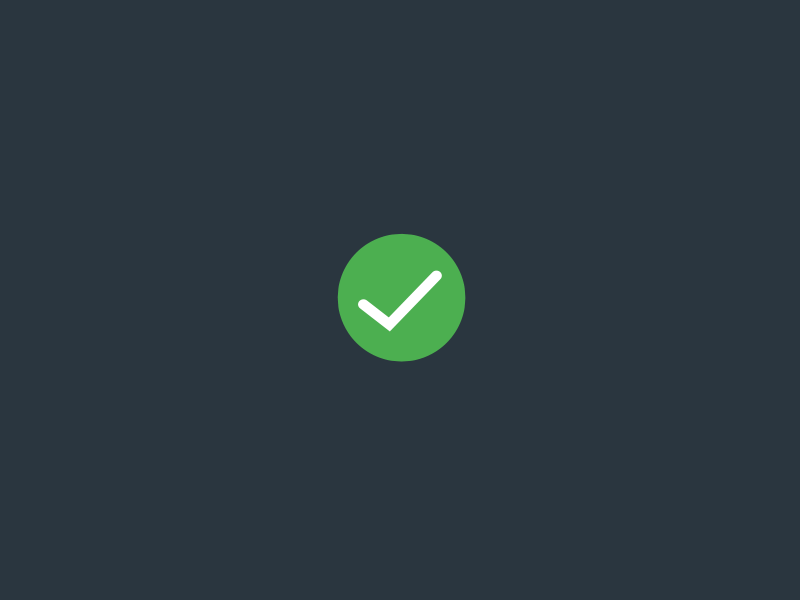
I’ve gotten the ScaleTransition to work but the SizeTransition does not. What am I doing wrong or what don’t I understand?
When I only swap out the SizeTransition with a FadeTransition (and keep the same controllers & animations), the animations both run. When I move the Center widget from being a child of the SizeTransition to the parent the animation runs.
However it is not properly centered.
import 'package:flutter/material.dart';
class AnimatedCheck extends StatefulWidget {
@override
_AnimatedCheckState createState() => _AnimatedCheckState();
}
class _AnimatedCheckState extends State<AnimatedCheck> with TickerProviderStateMixin {
late AnimationController scaleController = AnimationController(duration: const Duration(milliseconds: 800), vsync: this);
late Animation<double> scaleAnimation = CurvedAnimation(parent: scaleController, curve: Curves.elasticOut);
late AnimationController checkController = AnimationController(duration: const Duration(milliseconds: 400), vsync: this);
late Animation<double> checkAnimation = CurvedAnimation(parent: checkController, curve: Curves.linear);
@override
void initState() {
super.initState();
scaleController.addStatusListener((status) {
if (status == AnimationStatus.completed) {
checkController.forward();
}
});
scaleController.forward();
}
@override
void dispose() {
scaleController.dispose();
checkController.dispose();
super.dispose();
}
@override
Widget build(BuildContext context) {
double circleSize = 140;
double iconSize = 108;
return ScaleTransition(
scale: scaleAnimation,
child: Container(
height: circleSize,
width: circleSize,
decoration: BoxDecoration(
color: Colors.green,
shape: BoxShape.circle,
),
child: SizeTransition(
sizeFactor: checkAnimation,
axis: Axis.horizontal,
axisAlignment: -1,
child: Center(
child: Icon(Icons.check, color: Colors.white, size: iconSize)
)
),
),
);
}
}
Answer we found from sources
Flutter’s documentation has an explanation:
Like most widgets, SizeTransition will conform to the constraints it
is given, so be sure to put it in a context where it can change size.
For instance, if you place it into a Container with a fixed size, then
the SizeTransition will not be able to change size, and will appear to
do nothing.
Thank you. Now I know what I’m doing wrong.
Answered By – StaticReturn
This Answer collected from stackoverflow, is licensed under cc by-sa 2.5 , cc by-sa 3.0 and cc by-sa 4.0